Nautilus File Selection
Nautilus, the default file manager used by Gnome desktop environment, sports many features that make every day use a real joy. Here’s a brief look at the different file selection options available in Nautilus as of version 2.22.3.
Multiple File Selections:
You can select multiple file ranges with multiple “shift+click” combinations. Other less advanced file managers typically lose focus on previously selected objects if you try to “shift+click” another set of files, but Nautilus handles this quite well. The following screenshot demonstrates the feature.
Pattern Selection:
You can select files by patterns in their naming convention. For example, if you would like to select only files with a particular extension, go to “Edit… Select Pattern“, or use the keyboard shortcut of “Ctrl+S“. Type in a search pattern such as “*.ogg” and click OK. The following screenshot shows the pattern select dialog.
Type-Ahead Search:
Simply typing text while focused in a Nautilus window will highlight the first matching file or folder name. Taking this simple concept one step further, if you hit the keyboard Up or Down arrows, Nautilus will focus the next matching object. Again, this is quite intuitive, since other file managers simply move the focus from the currently selected object to one that is immediately adjacent. Keep hitting the Up and Down arrows to jump between matching objects.
Standard File Search:
Of course, when you just want to perform a standard file search, you can hit the Search button, or use the “Ctrl+F” keyboard shortcut. The dialog is pretty simple to understand, and gives you a decent set of options to choose from.
Be sure to keep a lookout for many more exciting features from the Nautilus developers as they continue the trend of inovation at its finest. Hope you found these quick tips useful for your daily Nautilus usage routine.
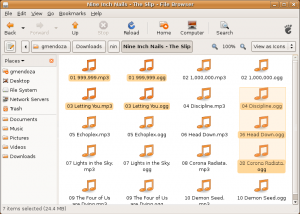
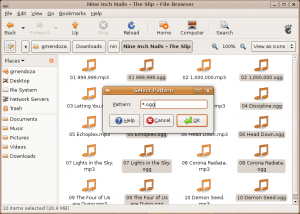
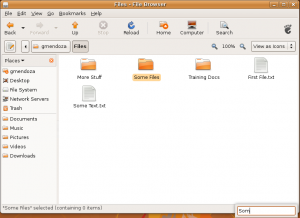
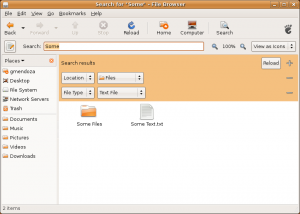


Add A Comment